A) In case you are having trouble opening lecture videos using the Vimeo service (which has a blue icon like this: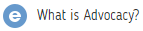 ), you might want to use a different access system (VPN) to watch lecture videos since some countries block the video service we use (Vimeo).
), you might want to use a different access system (VPN) to watch lecture videos since some countries block the video service we use (Vimeo).
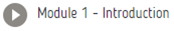 ) with the following error message,
) with the following error message,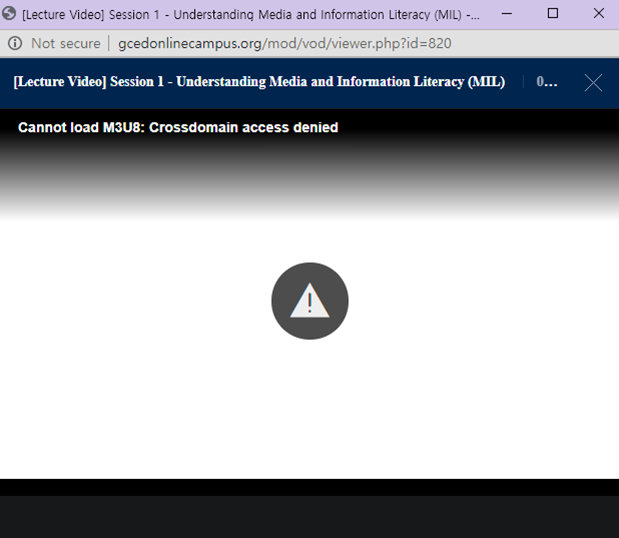
then we recommend you to follow the steps below:
1. Check the status of your internet connection.
2. Try using another compatible browser, such as Internet Explorer, Chrome, etc, which is different from what you have been using.
3. Clear cookies or browser history.
4. VOD system errors can also be caused by huge traffics of accessing the GCED Online Platform. If this is the case, the site administrator will be working on the issue to stabilize the system as soon as possible. Thus, please try accessing the platform a few hours later.
If your situation does not belong to any of the cases above, but still have a loading screen as the following image,
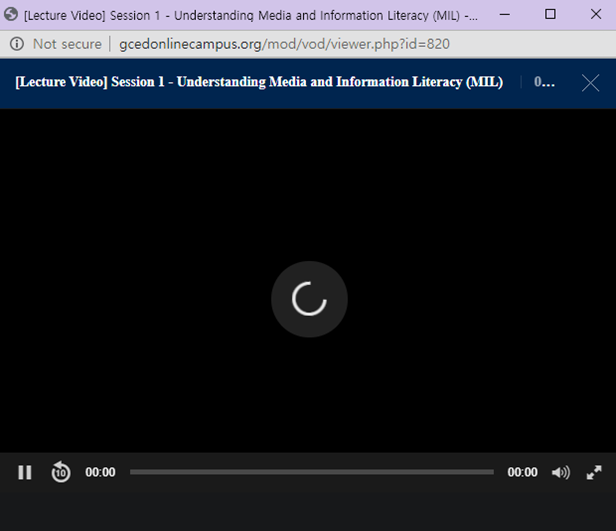
then kindly note that the video requires some time to be loaded due to the file size of the video. The loading time can be shortened if the internet connection is secure and stable. We regret to let you know that this is not a problem we can help you with, so please wait for the video to be loaded and check your internet connection.
If you have further inquiries, please contact the site administrator via the website message or email gcedonline@unescoapceiu.org
or post a question on our website’s Q&A Board


